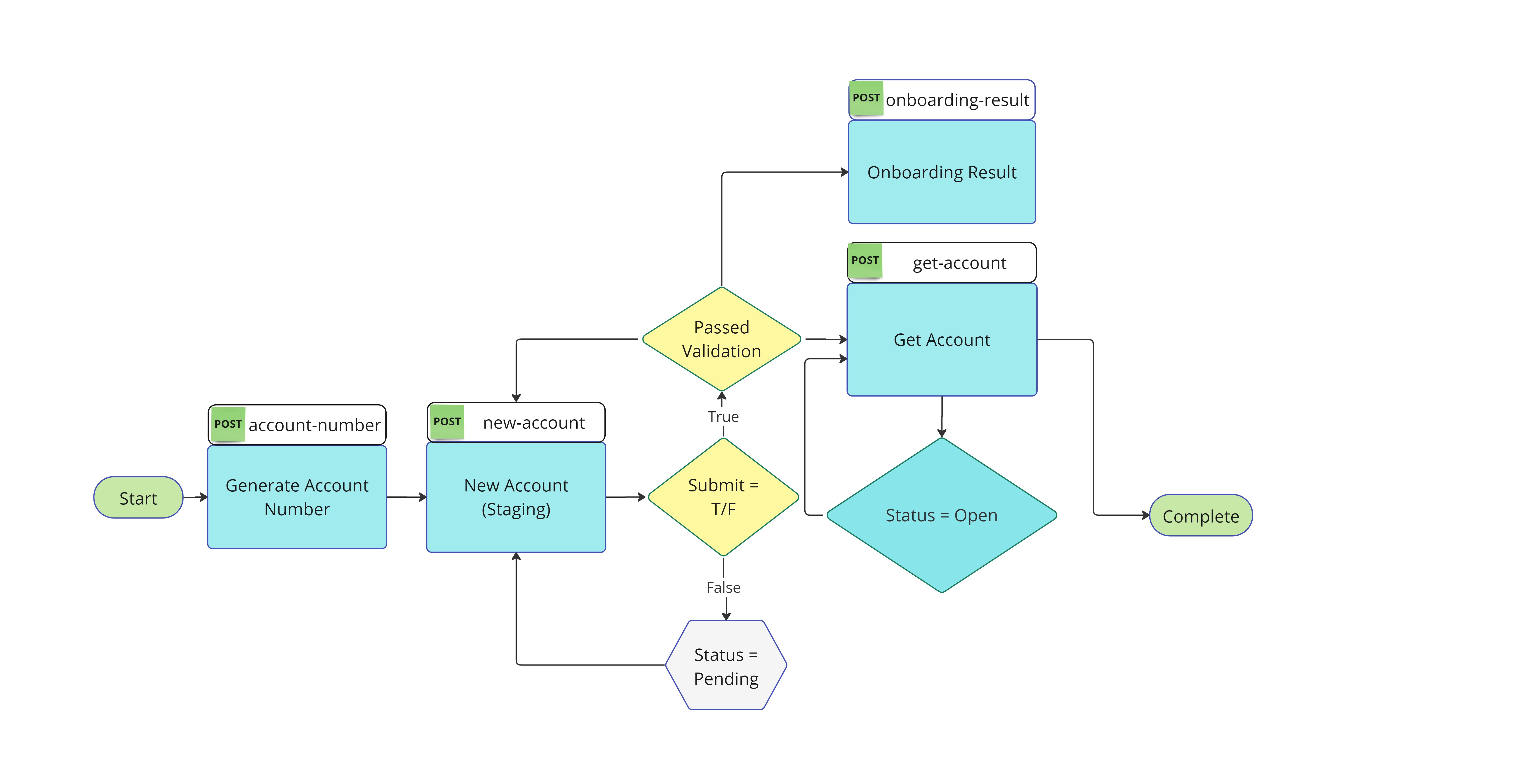Opening an Account
Opening a StoneX account requires only a few simple steps:
Step 1. Generate Account Number
- Generates a reserved StoneX account number. This is not a real account until submitted in the
/new-accountrequest This step is required before using the/new-accountresource.
Step 2. Stage Account Data (optional)
- This step allows user to submit partial account opening data to be stored by StoneX before the account is submitted. During this step no business validation will be run against the data provided.
This step is not required
If you have all the account opening data up front, you can skip this step & provide it all at once with the submit parameter equal True
Step 3. Submit the Account
- Submit the account opening data to StoneX for validation & account opening if validation succeeds.
- If all data has already been staged, you can simply send an empty request body with the
Submitparameter set toTrue. This will submit the account using the data that has already been staged.
Account Submission is Asynchronous
When an account is submitted it may not be opened immediately. See more information in the Submit the account section.
Step 4. Check the Account Status
- Once the account is submitted, use this resource to check the status of the account submission.
- See the Check the Account Status for more information about account statuses.